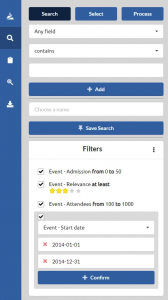After launching our new MESLIS WebApp in February, the first release in March brought some minor bug fixes and a list of new features to our customers. Those features pretty much focused on improving the table view and event search in MESLIS. With the second release in March we introduced additional filtering opportunities, a re-design of the detail view of events and we improved the performance of loading pages within MESLIS WebApp.
MESLIS Users can now select and open event detail view by clicking on the corresponding line. Therefore, the checkboxes on the beginning of every line have been removed. A new column for number of event attendees (column “Event-Attendees”) has been added to the table view and the corresponding field to the detail view. When MESLIS crawler identify and extract data of attendees of events from any digital source, these numbers of attendees will be shown in this new column and field. The table view can be sorted by this column “Event-Attendees” as it can be sorted by almost every other column.
Creating individual filters and storing these filters for later use was already possible with the first release of MESLIS WebApp. Now we added the opportunity to the user to even edit his or her stored filters.
Picture: Editing filters
Option for filtering were supplemented by “ranges”. It is now possible to define a range from … to … for the following filters: Event – Relevance I Event – Start date I Event – Admission I Event – Attendees.
Picture: New filter with ranges
The select step of MESLIS Workflow now offers a “Select All” and “Deselect All” functionality for more user efficiency. On leaflets it is now possible to remove selected events. In addition to these changes we improved data download, design elements and overall performance of MESLIS WebApp.